Docker Volume Support in Mesos Containerizer
Mesos 1.0 adds Docker volume support to the
MesosContainerizer (a.k.a., the universal
containerizer) by introducing the new docker/volume isolator.
This document describes the motivation, overall architecture, configuration steps for enabling Docker volume isolator, and required framework changes.
Table of Contents
- Motivation
- How does it work?
- Configuration
- Pre-conditions
- Configuring Docker Volume Isolator
- Enabling frameworks to use Docker volumes
- Limitations
- Test it out!
Motivation
The integration of external storage in Mesos is an attractive feature. The Mesos persistent volume primitives allow stateful services to persist data on an agent's local storage. However, the amount of storage capacity that can be directly attached to a single agent is limited---certain applications (e.g., databases) would like to access more data than can easily be attached to a single node. Using external storage can also simplify data migration between agents/containers, and can make backups and disaster recovery easier.
The Docker Volume Driver API defines an interface between the container runtime and external storage systems. It has been widely adopted. There are Docker volume plugins for a variety of storage drivers, such as Convoy, Flocker, GlusterFS, and REX-Ray. Each plugin typically supports a variety of external storage systems, such as Amazon EBS, OpenStack Cinder, etc.
Therefore, introducing support for external storage in Mesos through the
docker/volume isolator provides Mesos with tremendous flexibility to
orchestrate containers on a wide variety of external storage technologies.
How does it work?
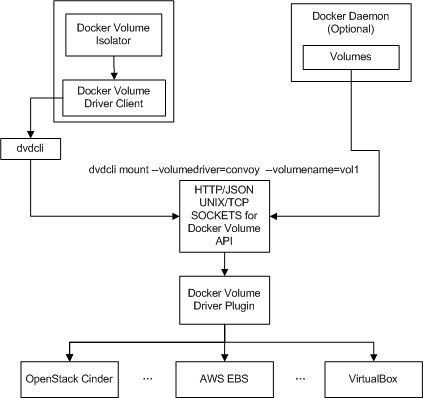
The docker/volume isolator interacts with Docker volume plugins using
dvdcli, an open-source command line tool
from EMC.
When a new task with Docker volumes is launched, the docker/volume isolator
will invoke dvdcli to mount the
corresponding Docker volume onto the host and then onto the container.
When the task finishes or is killed, the docker/volume isolator will invoke
dvdcli to unmount the corresponding Docker
volume.
The detailed workflow for the docker/volume isolator is as follows:
-
A framework specifies external volumes in
ContainerInfowhen launching a task. -
The master sends the launch task message to the agent.
-
The agent receives the message and asks all isolators (including the
docker/volumeisolator) to prepare for the container with theContainerInfo. -
The isolator invokes dvdcli to mount the corresponding external volume to a mount point on the host.
-
The agent launches the container and bind-mounts the volume into the container.
-
The bind-mounted volume inside the container will be unmounted from the container automatically when the container finishes, as the container is in its own mount namespace.
-
The agent invokes isolator cleanup which invokes dvdcli to unmount all mount points for the container.
Configuration
To use the docker/volume isolator, there are certain actions required by
operators and framework developers. In this section we list the steps required
by the operator to configure docker/volume isolator and the steps required by
framework developers to specify the Docker volumes.
Pre-conditions
-
Install
dvdcliversion 0.1.0 on each agent. -
Install the Docker volume plugin on each agent.
-
Explicitly create the Docker volumes that are going to be accessed by Mesos tasks. If this is not done, volumes will be implicitly created by dvdcli but the volumes may not fit into framework resource requirement well.
Configuring Docker Volume Isolator
In order to configure the docker/volume isolator, the operator needs to
configure two flags at agent startup as follows:
sudo mesos-agent \
--master=<master IP> \
--ip=<agent IP> \
--work_dir=/var/lib/mesos \
--isolation=filesystem/linux,docker/volume \
--docker_volume_checkpoint_dir=<mount info checkpoint path>
The docker/volume isolator must be specified in the --isolation flag at
agent startup; the docker/volume isolator has a dependency on the
filesystem/linux isolator.
The --docker_volume_checkpoint_dir is an optional flag with a default value of
/var/run/mesos/isolators/docker/volume. The docker/volume isolator will
checkpoint all Docker volume mount point information under
--docker_volume_checkpoint_dir for recovery. The checkpoint information under
the default --docker_volume_checkpoint_dir will be cleaned up after agent
restart. Therefore, it is recommended to set --docker_volume_checkpoint_dir to
a directory which will survive agent restart.
Enabling frameworks to use Docker volumes
Volume Protobuf
The Volume protobuf message has been updated to support Docker volumes.
message Volume {
...
required string container_path = 1;
message Source {
enum Type {
UNKNOWN = 0;
DOCKER_VOLUME = 1;
}
message DockerVolume {
optional string driver = 1;
required string name = 2;
optional Parameters driver_options = 3;
}
optional Type type = 1;
optional DockerVolume docker_volume = 2;
}
optional Source source = 5;
}
When requesting a Docker volume for a container, the framework developer needs to
set Volume for the container, which includes mode, container_path and
source.
The source field specifies where the volume comes from. Framework developers need to
specify the type, Docker volume driver, name and options. At present,
only the DOCKER_VOLUME type is supported; we plan to add support for more
types of volumes in the future.
How to specify container_path:
-
If you are launching a Mesos container
without rootfs. Ifcontainer_pathis an absolute path, you need to make sure the absolute path exists on your host root file system as the container shares the host root file system; otherwise, the task will fail. -
For other cases like launching a Mesos container
without rootfsandcontainer_pathis a relative path, or launching a taskwith rootfsandcontainer_pathis an absolute path, or launching a taskwith rootfsandcontainer_pathas a relative path, the isolator will help create thecontainer_pathas the mount point.
The following table summarizes the above rules for container_path:
| Container with rootfs | Container without rootfs | |
|---|---|---|
| Absolute container_path | No need to exist | Must exist |
| Relative container_path | No need to exist | No need to exist |
Examples
- Launch a task with one Docker volume using the default command executor.
{.json}
TaskInfo {
...
"command" : ...,
"container" : {
"volumes" : [
{
"container_path" : "/mnt/volume",
"mode" : "RW",
"source" : {
"type" : "DOCKER_VOLUME",
"docker_volume" : {
"driver" : "rexray",
"name" : "myvolume"
}
}
}
]
}
}
- Launch a task with two Docker volumes using the default command executor.
{.json}
TaskInfo {
...
"command" : ...,
"container" : {
"volumes" : [
{
"container_path" : "volume1",
"mode" : "RW",
"source" : {
"type" : "DOCKER_VOLUME",
"docker_volume" : {
"driver" : "rexray",
"name" : "volume1"
}
}
},
{
"container_path" : "volume2",
"mode" : "RW",
"source" : {
"type" : "DOCKER_VOLUME",
"docker_volume" : {
"driver" : "rexray",
"name" : "volume2",
"driver_options" : {
"parameter" : [{
"key" : <key>,
"value" : <value>
}, {
"key" : <key>,
"value" : <value>
}]
}
}
}
}
]
}
}
NOTE: The task launch will be failed if one container uses multiple Docker
volumes with the same driver and name.
Limitations
Using the same Docker volume in both the DockerContainerizer and the MesosContainerizer simultaneously is strongly discouraged, because the MesosContainerizer has its own reference counting to decide when to unmount a Docker volume. Otherwise, it would be problematic if a Docker volume is unmounted by MesosContainerizer but the DockerContainerizer is still using it.
Test it out!
This section presents examples for launching containers with Docker volumes. The following example is using convoy as the Docker volume driver.
Start the Mesos master.
$ sudo mesos-master --work_dir=/tmp/mesos/master
Start the Mesos agent.
$ sudo mesos-agent \
--master=<MASTER_IP>:5050 \
--isolation=docker/volume,docker/runtime,filesystem/linux \
--work_dir=/tmp/mesos/agent \
--image_providers=docker \
--executor_environment_variables="{}"
Create a volume named as myvolume with
convoy.
$ convoy create myvolume
Prepare a volume json file named as myvolume.json with following content.
[{
"container_path":"\/tmp\/myvolume",
"mode":"RW",
"source":
{
"docker_volume":
{
"driver":"convoy",
"name":"myvolume"
},
"type":"DOCKER_VOLUME"
}
}]
Now, use Mesos CLI (i.e., mesos-execute) to launch a Docker container with
--volumes=<path>/myvolume.json option.
$ sudo mesos-execute \
--master=<MASTER_IP>:5050 \
--name=test \
--docker_image=ubuntu:14.04 \
--command="touch /tmp/myvolume/myfile" \
--volumes=<path>/myvolume.json
Create another task to verify the file myfile was created successfully.
$ sudo mesos-execute \
--master=<MASTER_IP>:5050 \
--name=test \
--docker_image=ubuntu:14.04 \
--command="ls /tmp/myvolume" \
--volumes=<path>/myvolume.json
Check the sandbox
for the second task to check the file myfile was created successfully.
$ cat stdout
Received SUBSCRIBED event
Subscribed executor on mesos002
Received LAUNCH event
Starting task test
Forked command at 27288
sh -c 'ls /tmp/myvolume/'
lost+found
myfile
Command exited with status 0 (pid: 27288)